Moving is said to be among the most stressful human experiences.
Relocating a business, however, is far more complicated, given a higher degree of moving parts, more people involved and the interoperability of a slew of technology from different platforms and solutions.
Yet the difficulty in matching a new location to existing IT infrastructure is often overlooked by organizations. Here’s what you need to know to find the right space for your needs and keep your business running smoothly.
1. Don’t Push off IT Planning Until After You’ve Signed on the Dotted Line.

IT compatibility isn’t always the first item on many organizations’ relocation priorities, but it’s a mistake to assume that any property you select can be easily retrofitted to your current and future infrastructural needs.
What’s more, such planning should take place earlier rather than later, in order to minimize any disruption to business operations and potential budget overruns. To that end, we recommend that you coordinate with your IT provider on a technology move plan at least three to six months in advance depending on the complexity of your IT requirements.
Here are just a few of the technology questions that you should consider as you plan your relocation:
- Which equipment should be moved and which should be updated?
- How can a new VoIP system and dialing plan enhance operations in our new location?
- Does my new building have adequate Internet connectivity?
- What processes should we follow to safely shut down, move, and turn up our critical technology components?
- Can we handle the downtime involved in a business hours move, or should we turn up and test all systems after-hours or during the weekend?
2. Infrastructure Cabling – Does Your New Space Have
Good Bones?
If you are moving into a previously occupied space, it may have some existing data cabling. It’s a good idea to have a qualified infrastructure provider assess whether any of the cables can be repurposed. Such an assessment should include:
- Speed rating and compatibility of cables with your technology
- Inspect the condition of the cables and perform testing
- Record number of cables at each proposed workstation vs. the number needed
Once the assessment is completed, your IT partner will have a better idea of what changes to existing infrastructure need to be made to make sure your organization’s technology can operate effectively.
3. Use Your Site Visit to Gather Information and Confirm the Office’s Features.
After cross-referencing your IT infrastructure needs with each property under consideration, your technology provider can use your site visit as an opportunity to further evaluate the property’s IT infrastructure compatibility.
To make the most of your visit, make sure your general contractor (GC) provides your IT project lead with floor and furniture plans so they can verify that the actual space can accommodate your technology assets. Here are some of the considerations that your technology lead should validate:
- Power requirements for workstations, conference rooms, and common areas
- Temperature, power, and space requirements for critical server and switching equipment
- Wireless networking and IP surveillance camera surveys
4. Data Requires Special Handling to Ensure It Survives the Move. (Premise Data)
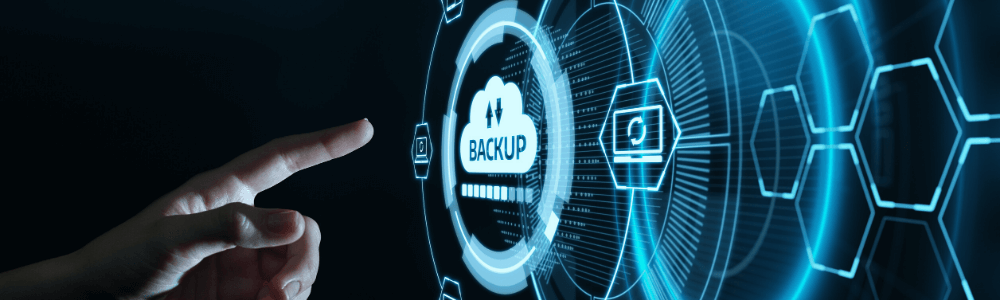
Securing your key data assets during relocation is just as important as protecting your costliest technology, if not more so. Before the move, you’ll want to backup and secure copies of such data. We recommend the following steps to ensure you’re covered should the unexpected occur:
- Document an inventory of all sensitive data assets.
- Backup data to a cloud storage provider.
- Create an additional physical copy of your backup data; store it in a secure offsite location until the move is complete.
- Create a list of the data access rights of employees, departments and administrators.
- Inform your cloud storage provider of your move—on top of any other cloud-based services you use—and inquire about security and disaster recovery.
When it comes to your data assets, safe is better than sorry. Your goal is to ensure that such data is safely secured away from accidents, tampering and any damage your devices may incur in the moving process.
Planning With an Expert
Office relocations are no doubt an extensive project—one that requires careful planning, strategic thinking and a great deal of patience. Further, IT planning is a critical step in the relocation process, and an incomplete plan can lead to productivity pitfalls and significant security vulnerabilities.
Many businesses opt to work with a managed service provider rather than take on the time, burden and risk of handling the entire planning process in-house. BBH Solutions, for example, is an experienced IT partner that specializes in IT infrastructure planning for office builds, expansions and relocations. If you’re planning a move, contact BBH to find out how we can help make your transition as smooth as possible while optimizing your space to your unique IT needs.



